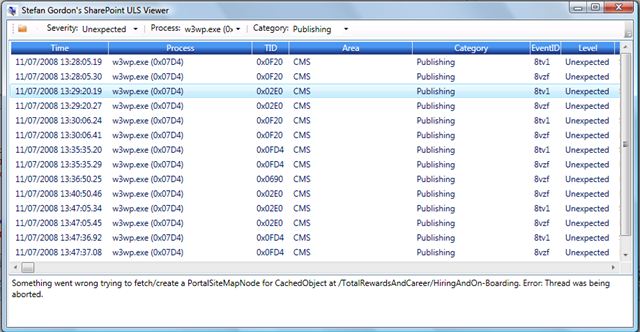If you working on SharePoint then you can find the Sharepoint log to debug the issues. Sharepoint log in huge so it is good if you found good log viewer to analyze the logs.
Microsoft provided the Sharepoint 2010 log viewer called ULS Viewer. But now microsoft not supporting this tools anymore. Use this tool your own risk.
Features
The ULSViewer tool performs various actions against the data from ULS log files in order to better analyze it. ULSViewer allows the user to:
- Highlight data of importance to the user on the fly
- Bookmark log entries
- Append logs to other logs in order to track trends
- Hide unimportant data
- Only view critical log entries by sorting data by severity
- Write rules to prompt the user when certain events occur
- View your data in a spreadsheet instead of the text file ULS generates
- Monitor remote machines logs that are running ULS services
- Open multiple logs at the same time in order to compare log files.
- Open logs files from multiple machines at the same time.
Similar Topics:
- SharePoint Diagnostic Studio toolkit for administrator
- Learn Sharepoint 14Hive folder structures
- Sharepoint 2010 upgrades planning using pre upgrade check
- Enabling IIS6 HTTP compression on SharePoint dynamic page
- SharePoint Developer Interview Questions and Answers
- Sharepoint best practices advantages of storing scripts in layout folder
- Creating the custom theme in MOSS Branding
- Automate Sharepoint 2010 installation using AutoSPInstaller
- Microsoft Sharepoint SystemUpdate and Update using object model
- Configure URL Rewrite for SharePoint 2010