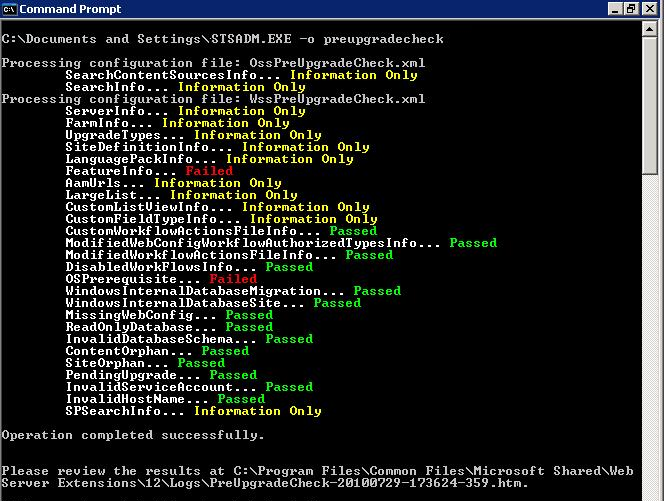If your form installed with SharePoint 2007 ans sp2 then you can run the following command to identify if your deployment can be upgraded using one of the supported scenarios. Running preupgradecheck does not do any changes to your existing deployment environment or underlying data.
STSADM.exe –o preupgradecheck
By running the command you can get a report that will provide you with information on the state of your deployment. This report contains information that will assists in the upgrade planning process. You can find the report in 12hive location “c:\program files\common files\microsoft shared\web server extensions\14\LOGS”. If you need more information about preupgradecheck log then you will get the detailed analysis here.
Similar Topics:
- How to find the SharePoint 2007 version
- SharePoint Diagnostic Studio toolkit for administrator
- SharePoint 2010 migration tips
- More about SharePoint Custom page and Application Page
- Developer favorites SharePoint 2010 enhancements
- Enabling IIS6 HTTP compression on SharePoint dynamic page
- Infopath form to HTML using csharp
- SharePoint 2010 Virtual PC Setup
- SharePoint on Cloud
- SharePoint 2010 ULS log viewer